Dashboard
Dashboard/Backoffice access is based on off its sub domain for its user roles.
User RolesYour credentials per account is provided on the excel sheet: Credentials. It wont work unless you match your subdomain to your user role.
Modules
Datatables:They can either be role based or plainly just operator/admin role.
var axios = require('axios');
var config = {
method: 'post',
url: `https://${api_uri}/dashboard-deposit-requests`,
headers: { }
};
axios(config)
.then(function (response) {
console.log(JSON.stringify(response.data));
})
.catch(function (error) {
console.log(error);
});
Super admin of the backoffice/dashboard, requires Authentication/Authorization.
var axios = require('axios');
var qs = require('qs');
var data = qs.stringify({
'role': 'admin'
});
var config = {
method: 'post',
url: 'https://testapi.infinitegamings.com/dashboard-event-bonus-total',
headers: {
'Authorization': '${type of auth} ${authToken}',
'Content-Type': 'application/x-www-form-urlencoded'
},
data : data
};
axios(config)
.then(function (response) {
console.log(JSON.stringify(response.data));
})
.catch(function (error) {
console.log(error);
});
Multi Level Marketting: Also known as Partner Management, where all the magic happens the Commission Points Distribution per win or bet amount of the player. Refer to binary tree below:
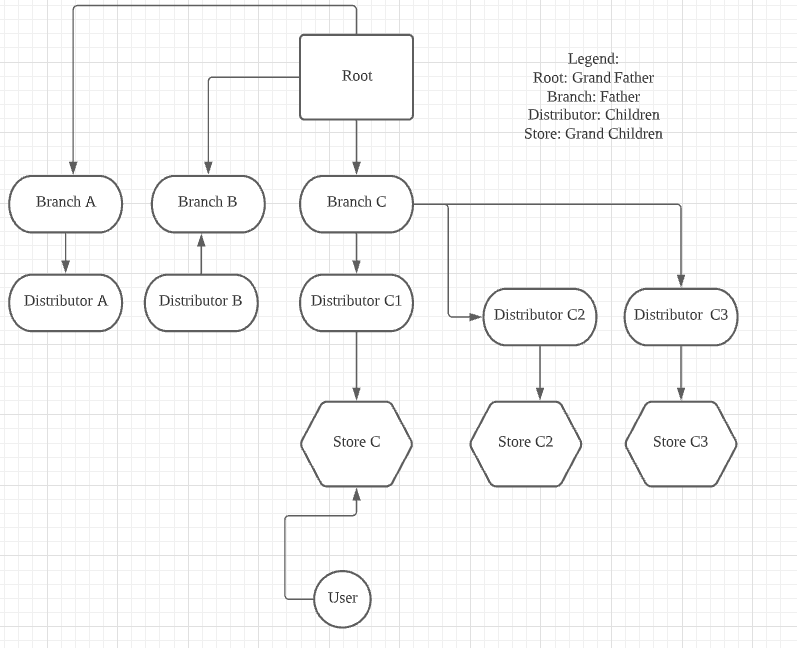
Misc
Everything on dashboard's page view's layout is based on user role as well. Contact Lead Developer for more clarification.